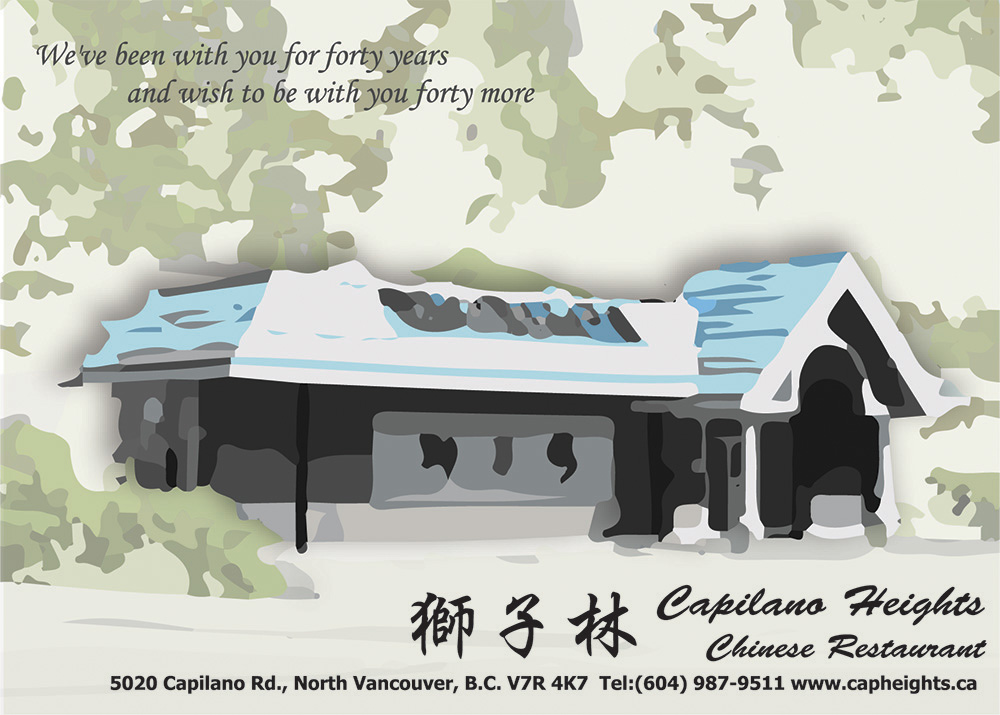





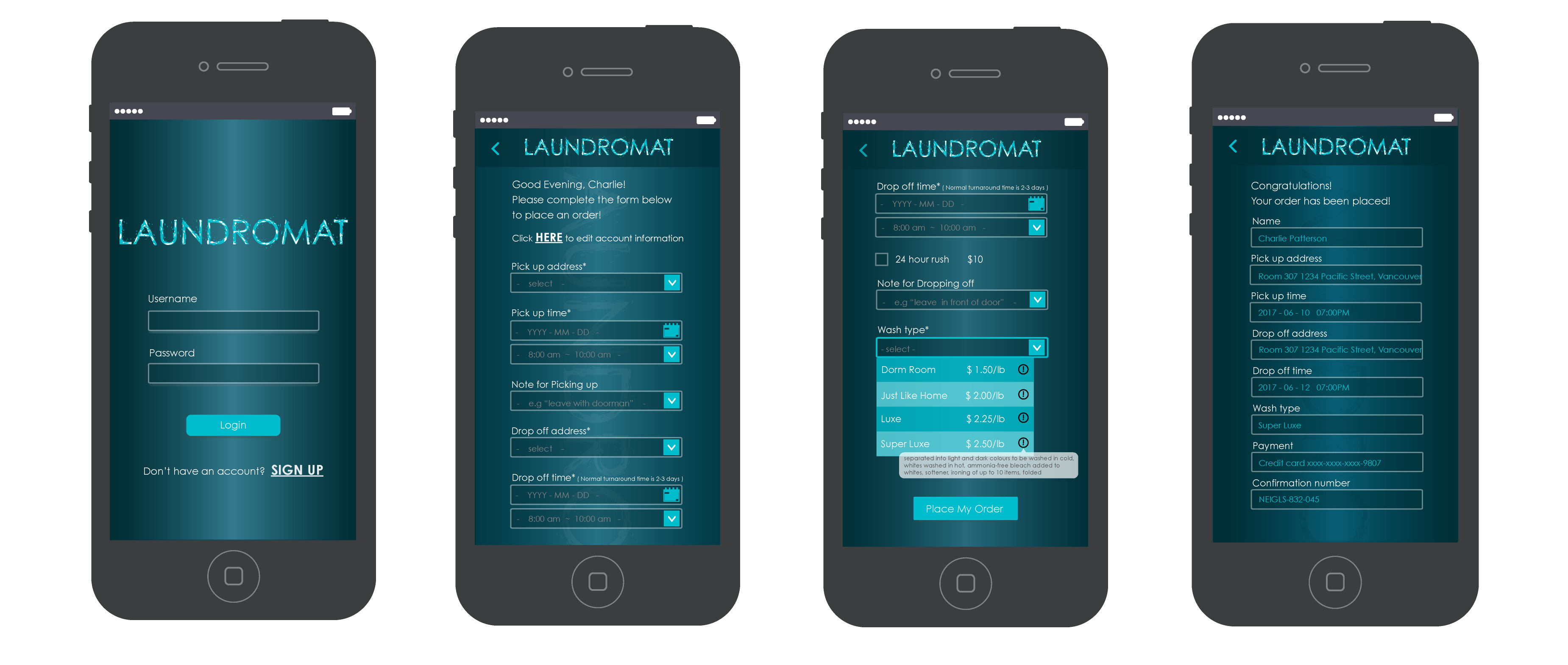
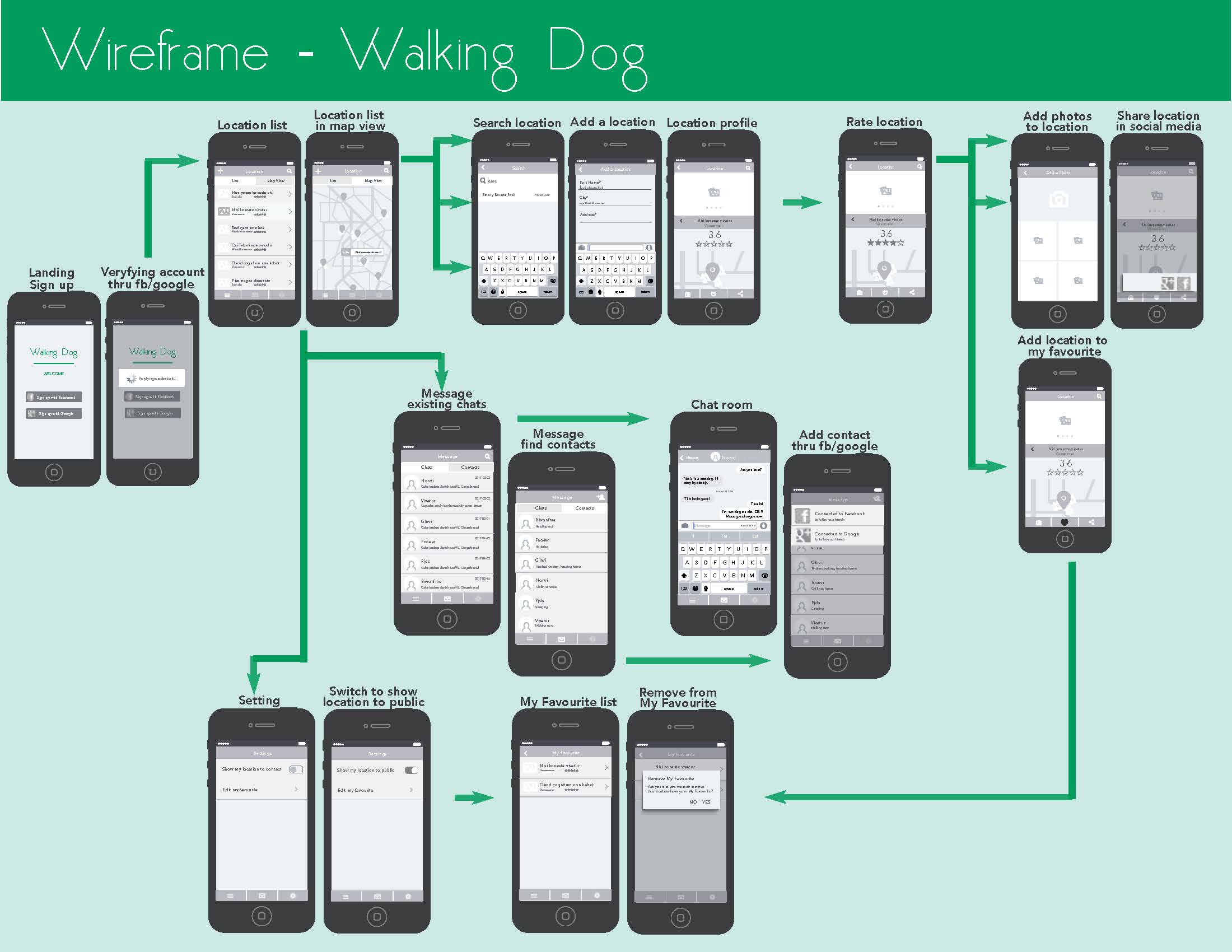

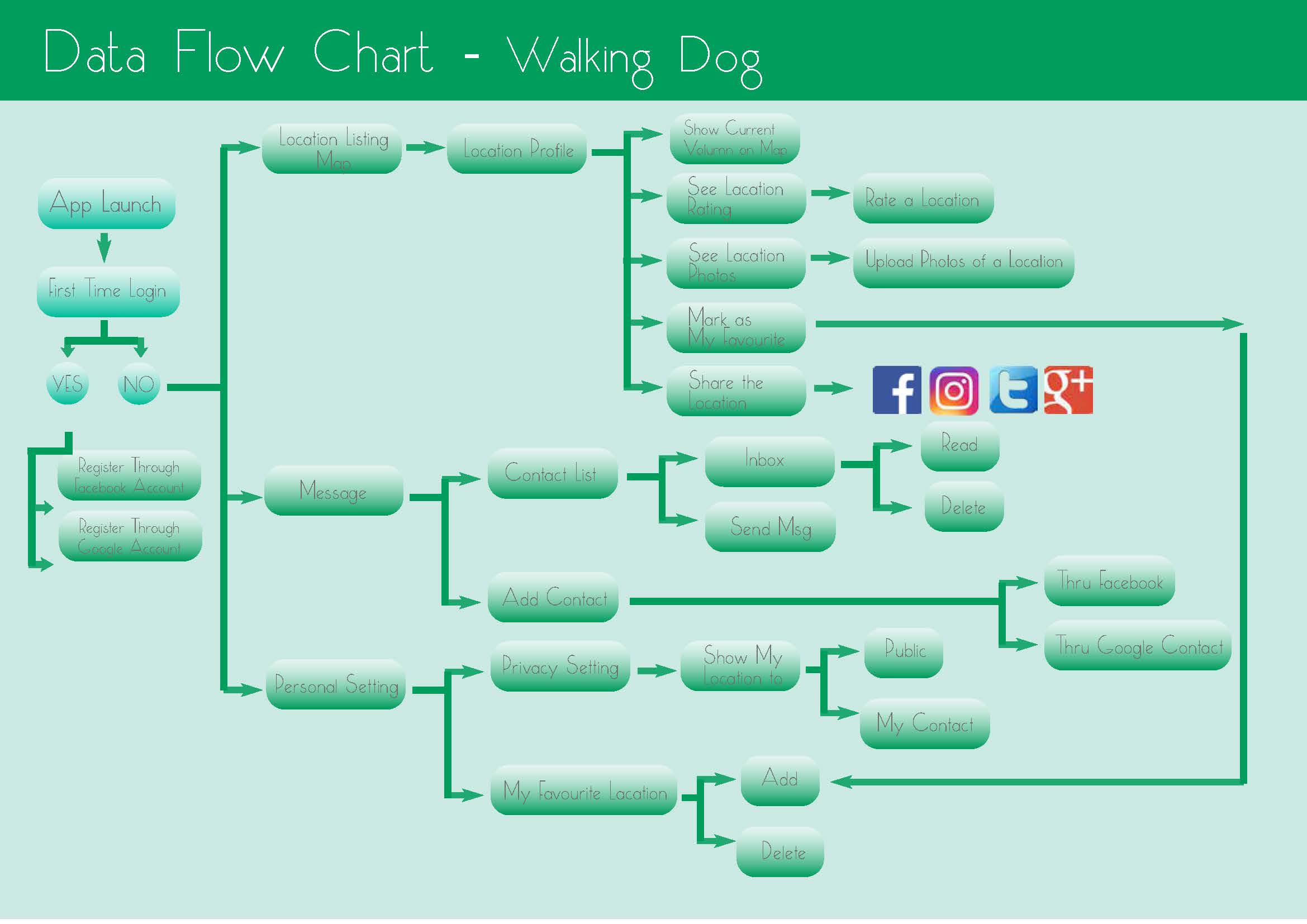
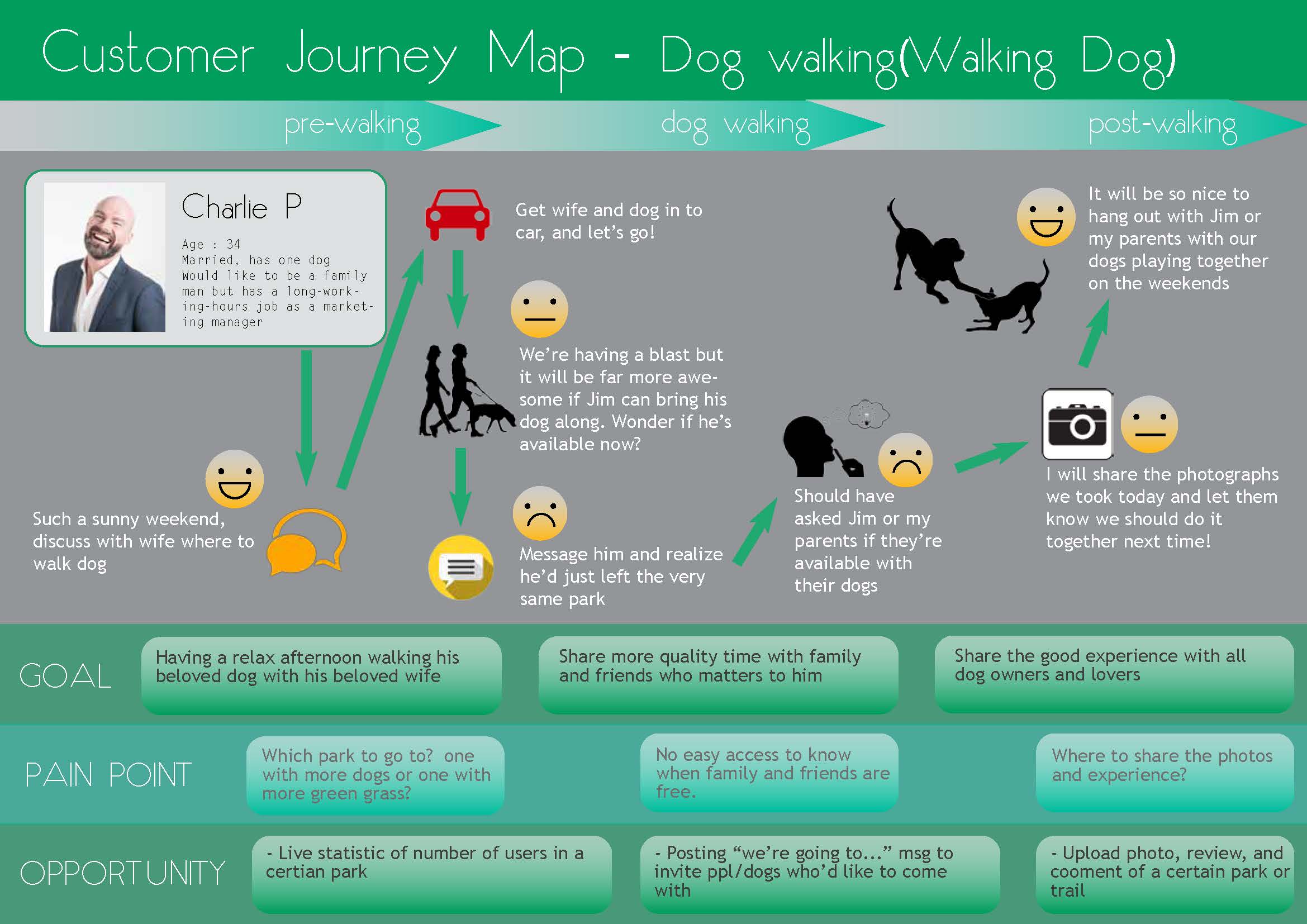
Born and raised in Taipei city, Taiwan. Current live in Vancouver, Canada. Annie Ko-Wei has always been interested in things beautiful yet practical. Worked in 4A advertising agencies, run a hostel, and opened a restaurant. Design has always been a life-time interest.
Recently having intense study at Emily Carr University. Annie now works freelance for any graphic and UI/UX design case. She looks forward to combining her multi-culture experience to bring you a more diversified view of design. As you know, Annie knows the way!